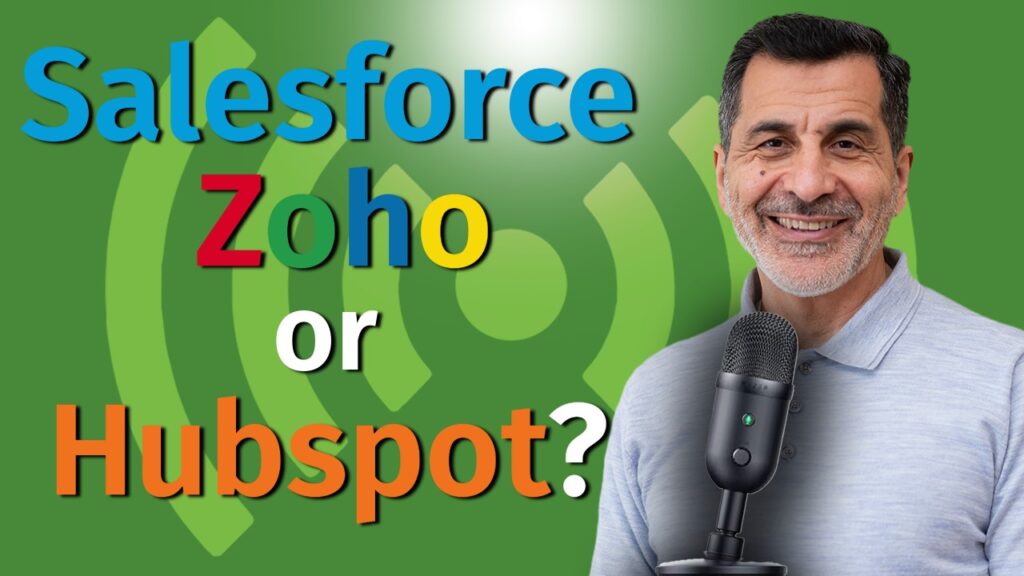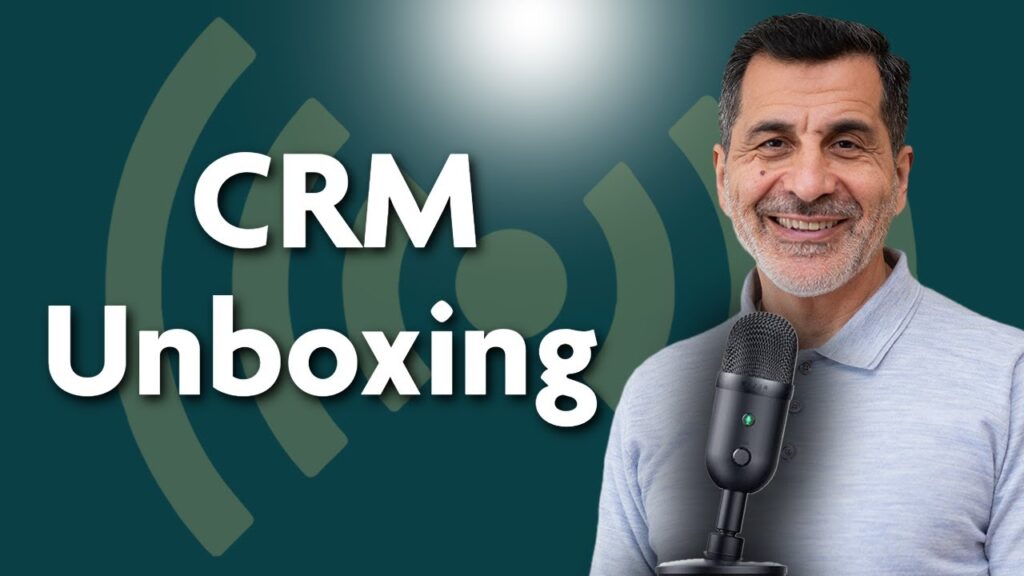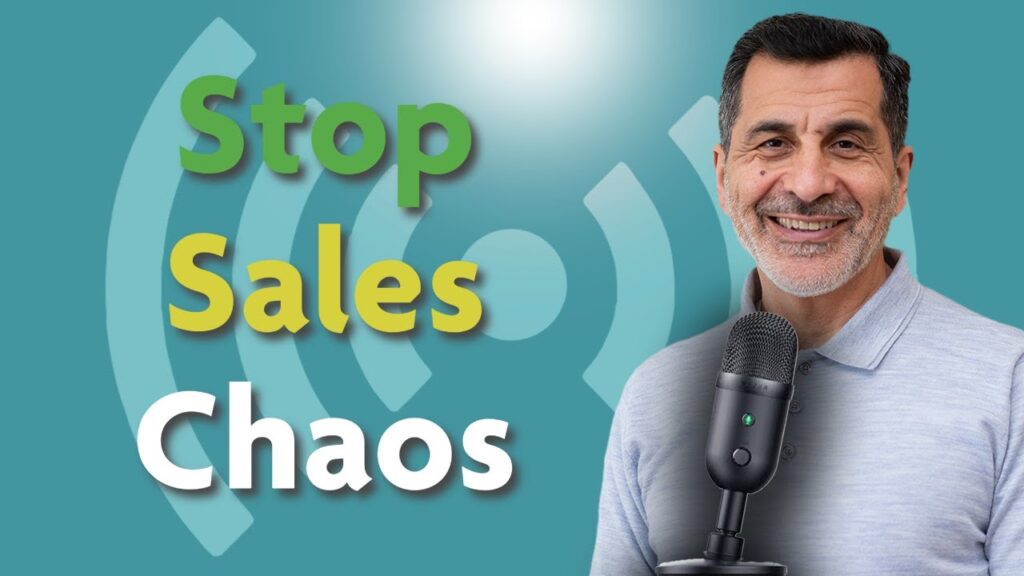CRM Implementation Best Practices for Consulting Firms

A high-functioning consulting and services company can be likened to a well-oiled machine, delivering the best results for your clients. Now, think of a CRM system (custom relationship management) as an important portion of the oil that keeps this machine running smoothly. Without it, the gears might still turn, but with more friction and less efficiency.
Let’s talk about some of the important CRM implementation best practices that will help your business become that well-oiled machine.
According to IBM, the ROI of a CRM software system, when properly implemented, can exceed 245%. Recent studies also show a 34% improvement in customer satisfaction.
For consulting firms, this means better client relationships and more successful projects. If you’re not sure which CRM is right for your firm, be sure to check out our comprehensive guide on choosing the best CRM for consultants.
Watch the live stream where I cover this topic in depth:
So You’ve Chosen a CRM, Now What?
Implementing and using a CRM system can be challenging, but the right approach can transform your business and take it to the next level. The CRMs listed in our guide come jam-packed with tools, capabilities, and features that can make even the most tech-savvy person dizzy. They are robust machines ready to do almost anything you need them to.
With all of these features, it’s easy to feel intimidated and overwhelmed. But don’t worry, I’m here to guide you through the implementation process step-by-step with the below CRM best practices, starting with the planning and preparation phase, to ensure you get the most out of your investment.
Above all, don’t leave implementation to chance. Be strategic. It’s advisable to get professional training from the software company or one of their partners. Require every team member to attend this training, whether onsite, offsite, or online.
And remember to lead by example. All too often I’ve seen founders delegate new software implementation as a project. Instead, dive in and become a master user yourself, recording every note, call, email, and discussion with precision. Then routinely check on your team to keep them accountable for doing the same.
There will always be resistance from one or a few team members who are uncomfortable with new technology, or who are secretly afraid to make mistakes. Be patient but persistent. Let them see that this new investment won’t eventually blow over – it will be core to the company’s operations and profitability.
Pro Tip: Pareto Principle for Technology Adoption
When it comes to implementing a system, remember the 80/20 Pareto principle. To make it simple, for every $2 you spend on technology (not just CRMs), plan to invest $8 in training and implementation, give or take a dollar.
Planning and Preparing Your CRM Strategy
A successful CRM implementation starts with careful planning and preparation. Follow this best practices guide to ensure a smooth transition and maximize the benefits of your new system:
Assess Your Current Approach
- What to do: Take a close look at how you currently manage your clients’ information and communication. What’s working well, and where are the pain points? Where could a CRM step in and make things easier? This will help you select the right CRM features for your needs.
- How to do it: Chat with your team members, look at the tools and processes you’re using now, and write down what you find.
- Example: Let’s say you’re struggling to keep track of client conversations that are scattered across emails, spreadsheets, and even sticky notes. A CRM with a centralized contact and communication history could be a game-changer for you.
Set Clear Objectives
- What to do: Think about what you want your CRM to do for you. Do you want to improve communication with clients, boost your sales, or make managing projects easier? Having clear goals will help you set up your CRM in a way that works for you.
- How to do it: Set SMART goals (Specific, Measurable, Achievable, Relevant, Time-bound) that fit with your overall business goals.
- Example: Maybe your goal is to “Increase lead conversion rate by 15% within six months of CRM implementation.”
Choose the Right CRM
- What to do: Pick a CRM system that’s the right size and has the right features for your consulting firm. Also, consider how it might fit your company as it grows, how you can customize it, and how well it integrates with other tools you’re already using.
- How to do it: Do some research on different CRM providers, compare their features and prices, and read reviews from other consulting firms.
- Example: If you’re a small firm with a limited budget, HubSpot CRM’s free plan might be a great starting point. But if you’re a larger firm with more complex needs, a customizable platform like Salesforce might be a better fit.
Develop a Detailed CRM Implementation Plan
- What to do: Create a step-by-step implementation plan for setting up your CRM. Include a timeline, important milestones, and who’s responsible for each part of the process.
- How to do it: Break down the project into smaller steps (like moving your data, customizing the CRM, training your team, and launching the system).
- Example: A handy tool like a Gantt chart or a project timeline can help you visualize the plan and keep track of your progress.
Get Buy-In From Your Team
- What to do: Get your team involved early on and make sure they’re on board with the new CRM. Their support is crucial for success.
- How to do it: Talk to them about how the CRM will make their jobs easier and more efficient. Address any concerns they might have and get their input.
- Example: Hold a team meeting to introduce the new CRM, explain why it’s beneficial, and answer any questions. You could also set up a dedicated Slack channel or email thread to keep the conversation going.
Best Practice Tip: Start Simple, Then Optimize
When you first start using your CRM, don’t try to change everything right away. Begin by using the default settings and basic features to get comfortable with the system. Once you understand how it works and what you need, you can start tailoring it to fit your specific workflows. Remember, the CRM should work for you, not the other way around.
CRM Training and Adoption Best Practices
With your CRM selected and a plan in place, the next critical step is ensuring your team embraces the new system. A powerful CRM is only as effective as the people using it. Prioritize training and adoption to empower your team and maximize the CRM’s value.
Comprehensive Training
- What to do: Provide thorough training for all users, covering both basic and advanced features.
- How to do it: Offer a mix of formats (live demos, recorded tutorials, hands-on workshops) tailored to different roles and learning styles.
- Example: Create a role-specific training module for sales reps focusing on lead management, opportunity tracking, and sales forecasting.
Robust Support System
- What to do: Establish a dedicated helpdesk or support team for CRM-related questions and issues.
- How to do it: Assign internal CRM experts as “super users” to provide peer-to-peer support and troubleshooting.
- Example: Create a shared knowledge base with FAQs, troubleshooting guides, and best practices for using the CRM.
Fostering a Positive Culture
- What to do: Encourage a positive attitude towards the CRM by highlighting its benefits and celebrating successes.
- How to do it: Share case studies, testimonials, and “quick win” stories to demonstrate the CRM’s value.
- Example: Recognize and reward team members who actively use the CRM and achieve positive results.
Monitoring Usage and Engagement
- What to do: Use CRM analytics to track user activity, identify areas for improvement, and personalize training.
- How to do it: Analyze data on login frequency, feature usage, and data entry to pinpoint areas where additional training or support might be needed.
- Example: If you notice that some team members are not regularly logging activities or updating client information, offer them personalized coaching and support.
Continuous Feedback and Improvement
- What to do: Regularly solicit feedback from users to identify pain points, gather suggestions, and improve the CRM experience.
- How to do it: Conduct surveys, interviews, or focus groups to gather feedback and incorporate it into future training and system enhancements.
- Example: If users report difficulty navigating a particular feature, consider redesigning the interface or providing additional training on its use.
CRM Migration Best Practices (If Applicable)
If you’re migrating from an existing CRM, follow these best practices:
- Data Cleansing: Before migrating, clean your data to remove duplicates, update outdated information, and ensure consistency.
- Migration Plan: Develop a detailed plan outlining timelines, data mapping, and risk mitigation strategies.
- Testing: Test the migration process with a small subset of data to identify and resolve any issues before the full migration.
- Data Security: Ensure data is securely transferred using encrypted methods and best practices.
- Post-Migration Support: Provide ongoing support to users during and after the migration to ensure a smooth transition.
Pro Tip: Gamify the Adoption Process! Consider creating friendly competitions or reward systems to incentivize team members to fully utilize the CRM. This can make the learning process more fun and engaging.
Maximizing the Impact of a CRM in Consulting
Now that your CRM is up and running, it’s time to focus on harnessing its full potential. Remember, your CRM is more than just a fancy address book. It’s a strategic tool that can drive client engagement, streamline operations, and ultimately boost your bottom line. Let’s dive into how you can maximize its impact:
Driving Client Engagement
While attracting new clients is essential, nurturing existing relationships is equally crucial for long-term success. Happy clients are more likely to become repeat customers and enthusiastically refer you to others. Your CRM can be a powerful tool for driving client engagement and fostering these valuable relationships. Here’s how:
Personalized Communication
- What to do: Tailor your communication to each client’s specific needs, preferences, and history. Think of it like speaking their language.
- How to do it: Use your CRM’s customer data to segment clients, track interactions, and personalize email templates, proposals, and follow-ups.
- Example: Imagine sending a personalized birthday email to a client with a special discount or offer. It’s a small gesture that can go a long way in building rapport.
Proactive Outreach
- What to do: Don’t just wait for clients to reach out to you. Take the initiative to check in regularly, even when there’s no immediate business need.
- How to do it: Set up automated reminders in your CRM to schedule periodic calls, emails, or meetings with clients. This shows them you’re invested in their success.
- Example: A quarterly newsletter with industry insights and updates relevant to your clients’ businesses is a great way to stay top-of-mind and provide value.
Timely Follow-Ups
- What to do: Respond promptly to client inquiries, concerns, and feedback. Timeliness demonstrates your commitment to their needs.
- How to do it: Use CRM alerts and notifications to track client interactions and ensure you never miss a beat.
- Example: If a client leaves a negative review online, address their concerns promptly and offer a solution to regain their trust and show that you care.
Knowledge Sharing
- What to do: Share valuable insights, resources, and updates with clients to position yourself as an expert and a trusted partner.
- How to do it: Create a client portal in your CRM where you can share relevant content, case studies, or industry news.
- Example: Hosting a webinar or workshop for clients on a topic relevant to their industry or business challenges can demonstrate your expertise and build stronger relationships.
Feedback Collection
- What to do: Actively seek feedback from clients to understand their needs, measure satisfaction, and identify areas for improvement.
- How to do it: Integrate feedback forms or surveys into your CRM to gather client feedback after projects or interactions.
- Example: A simple post-project survey asking about their satisfaction with the deliverables, communication, and overall experience can provide valuable insights.
Customized Follow-Ups with AI
- What to do: If your CRM offers AI-powered features, use them to automate personalized follow-up messages and recommendations. This can save you time and ensure timely, relevant communication.
- How to do it: Leverage AI-generated email templates, chatbots, or virtual assistants to engage with clients and provide timely responses.
- Example: If a client inquires about a particular service, your CRM’s AI assistant can automatically send them relevant information and schedule a follow-up call.
Pro Tip: Track and Measure Success
Consistently tracking your progress is key. Use your CRM’s built-in analytics and reporting features to track key metrics and KPIs (Key Performance Indicators) related to client engagement. This will help you measure the effectiveness of your efforts, identify areas for improvement, and make data-driven decisions to optimize your client relationships.
Continuous Improvement
Remember, your CRM implementation isn’t a one-and-done deal. It’s an ongoing process that requires continuous attention and improvement. Think of it like tending to a garden – you need to nurture it to ensure it flourishes.
Regularly Review and Refine
Set aside time each quarter to review your CRM data and processes. Are you capturing all the necessary client information? Are there any bottlenecks or inefficiencies? Are there new features you could be leveraging? By taking a proactive approach to improvement, you can ensure your CRM remains a valuable asset for years to come.
Key Takeaways
- Choose Wisely: Selecting the right CRM for your consulting firm is crucial. Consider your specific needs, budget, and growth plans.
- Plan Strategically: Develop a detailed implementation plan, starting with a thorough assessment of your current processes and defining clear objectives.
- Prioritize Training: Invest in comprehensive training for your team and provide ongoing support to ensure smooth adoption and maximize the CRM’s value.
- Foster Engagement: Encourage a positive CRM culture, celebrate successes, and regularly gather feedback to continuously improve the system and its usage.
- Maximize Client Engagement: Utilize your CRM to personalize communication, proactively engage with clients, and gather valuable feedback.
Your Action Plan
- Review: Revisit our comprehensive guide on choosing the best CRM for consultants to make an informed decision.
- Plan: Develop a detailed CRM implementation plan, following the roadmap outlined in this article.
- Train: Invest in comprehensive training for your team, covering both basic and advanced features.
- Monitor: Regularly track CRM usage and engagement metrics to identify areas for improvement.
- Optimize: Continuously refine your CRM processes, gather feedback, and leverage new features to maximize the system’s impact on your business.
Final Thoughts
Implementing a customer relationship management system is an investment in your consulting firm’s future. By following the CRM implementation best practices outlined in this guide, you can streamline your operations, enhance client relationships, and unlock the full potential of your business. Embrace the power of CRM, and watch your well-oiled machine accelerate towards greater success.