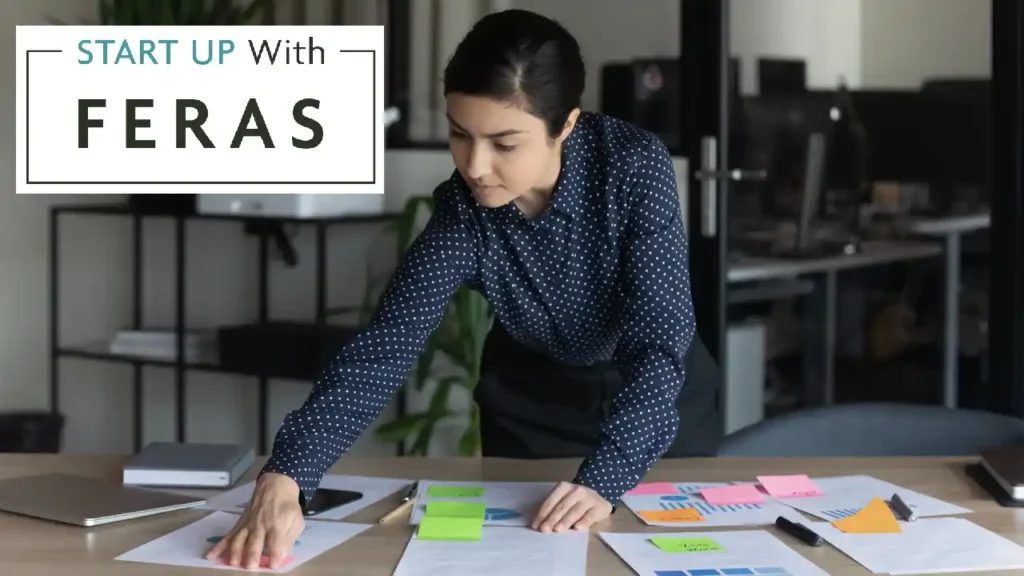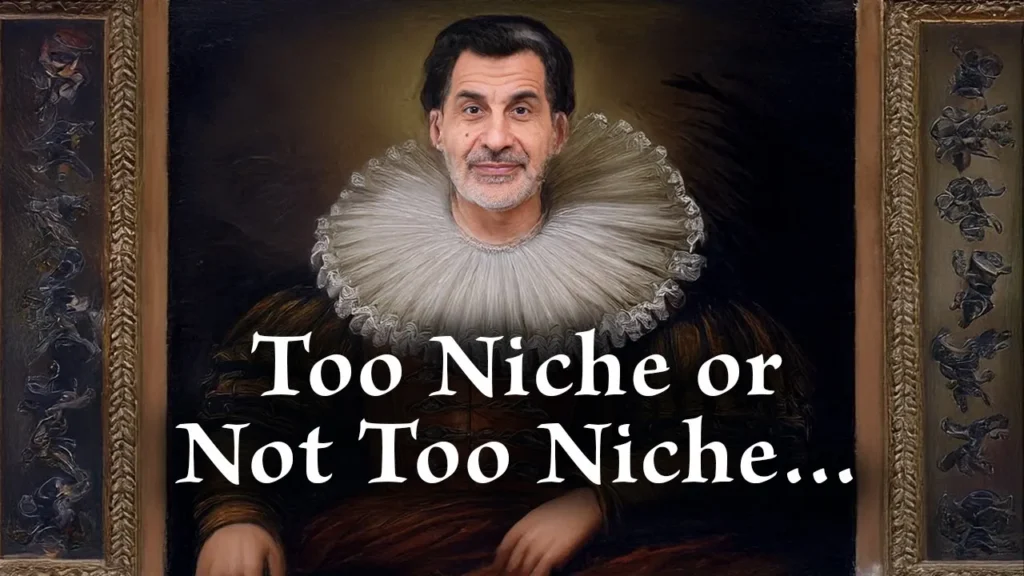How AI Gives Small Businesses A Fighting Chance

How AI Can Help Small Businesses Compete
When I first heard about AI transforming small businesses, I was hesitant. It seemed like something only large corporations could afford. But today, AI has become a key part of how I operate—helping me automate tasks, streamline marketing, and make better decisions without the hefty price tag.
For small businesses, adopting AI is no longer optional—it’s essential. It is accessible and affordable and can give your business the same competitive advantage as big corporations. In this article, I’ll show you how AI for small businesses can help level the playing field, no matter your size or budget.
1. Boosting Productivity
PwC’s 2024 AI Jobs Barometer reveals that sectors heavily utilizing artificial intelligence are experiencing productivity growth nearly five times faster than those with lower exposure. For small businesses, this means automating repetitive tasks like data entry, scheduling, and inventory management—allowing you to focus on higher-value activities like strategy, customer relations, and growth.
Power Tip: Imagine using Pipedrive’s AI to automate routine tasks like customer relationship management. You could connect your CRM with ActiveCampaign to automatically send follow-up emails after a customer completes a purchase, with AI analyzing customer behavior to optimize the timing and content of those emails. Another tool, Notion AI, can streamline project management by generating summaries of meetings or automatically assigning tasks to the correct teams based on project updates.
Best Practice: Start by automating simple, repetitive tasks with AI-driven tools like ActiveCampaign for personalized email automation or Notion AI for project management. Over time, scale up to more advanced AI tools such as Salesforce Einstein, which uses artificial intelligence to predict customer behavior and optimize sales and follow-up strategies.
2. Cutting Operating Costs
McKinsey estimates that AI-driven automation can reduce operating costs between 10% to 19%. For small business owners grappling with tight budgets, AI offers a cost-effective solution by handling tasks more efficiently, reducing human error, and minimizing waste.
Power Tip: Using QuickBooks, a cloud-based accounting platform, AI can automate invoicing, expense tracking, and financial reporting—reducing the manual effort needed for bookkeeping and cutting down on accounting errors. For example, you can get paid faster by using their “Intuit Assist”, a tool that identifies invoices that are overdue, or about to be overdue, and then provides customized reminders for you to send to customers.
Practical Use Case: Use Kashoo’s AI-powered system, which can automatically categorize expenses and generate reports based on transaction history, to help you spot trends and areas to improve profitability.
Best Practice: Start small with basic tasks like invoice automation, and as you get more comfortable, move into using AI to forecast future expenses and manage cash flow.
3. Improving Customer Satisfaction
Customer service is the backbone of any small business, and AI is making it easier than ever to keep customers happy. Deloitte reports that nearly 80% of contact center leaders are investing in AI to better serve their clients.
While chatbots can be helpful for automating basic tasks, you don’t need an advanced AI tool to significantly improve your customer satisfaction.
By leveraging the power of AI in more accessible ways, you can offer personalized service, faster response times, and deeper customer insights without relying solely on high-tech solutions like chatbots.
Power Tip: Let’s say you’ve just analyzed your website data using a tool like Google Analytics or Hotjar to track client interactions. These insights reveal which areas of your site are performing well and where customers may be dropping off. You could then transfer these details into ChatGPT or Gemini to better understand the patterns or to help you brainstorm improvements.
For example, you could prompt ChatGPT:
“Analyze the following customer interaction data and suggest changes to the website that could improve conversions in areas where visitors are dropping off.”
If Hotjar shows that visitors are abandoning their carts on the checkout page, you can further prompt ChatGPT, Gemini, or Claude.ai:
“What improvements can I make to the checkout process to reduce cart abandonment?”
The AI might suggest clearer CTAs, simplifying forms, or offering incentives like free shipping to increase conversions.
This process leverages AI not just for data collection but for strategic decision-making—transforming insights into actionable steps to enhance customer satisfaction and retention.
Using AI for small businesses means greater efficiency and accuracy with fewer resources, allowing you to focus on growth and strategy. I had once returned from a networking event where I was given tons of business cards that I knew would be extremely valuable to my business.
To enter the data from the business cards into the CRM, it would take me or my colleague 45 minutes. Instead, I laid out the business cards on my desk, took a picture with my phone, uploaded the image to ChatGPT and asked it to scan the info and give me the output in a table/excel format with columns: first name, last name, company name, phone number and email address.
This whole process took less than 5 minutes and a couple of minutes to quickly verify the information was scanned accurately. This AI “process” saved me 30+ minutes; it’s brilliant! This might sound like a silly example, but if you go to 1 networking event a week, you’re saving a few hours a month on a laborious boring task.
The AI Adoption Framework: From Low-Hanging Fruit to Advanced Tools
To make AI adoption for small businesses easier, I recommend starting with simple, accessible AI tools before scaling up to more advanced solutions. Here’s a personalized guide based on how I’ve incorporated AI tools into my own workflow, focusing on areas like content creation, brainstorming, and task efficiency.
Step 1: Start with Low-Hanging Fruit (Easy, Low-Cost Tools)
Grammar Check and Improving Writing
One of the first AI tools I started using was Grammarly for grammar checking and improving the quality of my writing. Whether I’m drafting an email, social media post, or blog article, I use AI to ensure my content is clear, professional, and error-free.
Power Tip: After drafting any piece of content, I paste it into Grammarly to catch not only grammar mistakes but also to improve clarity and tone. The tool provides suggestions that allow me to refine my message. I then take the suggestions to ChatGPT and use the prompt below to refine my content, making it more engaging and polished.
Actionable Prompt for Improving Writing and Grammar
Act as a writing assistant to help refine and enhance the given content for clarity, tone, and engagement. I will provide a draft that has already been reviewed by Grammarly for basic grammar corrections and clarity suggestions. Your task is to further enhance the content, making it more engaging, polished, and impactful while maintaining the original message and intent.
Ensure the tone is appropriate for my target audience [Insert Target Audience], and focus on improving the flow, structure, and word choice to elevate the overall quality of the writing.
I once rewrote a key business proposal using Grammarly’s tone suggestions, which helped me sound more confident and persuasive. This change led to a quicker approval from my client.
Cutting Videos into Shorts
In your marketing efforts, if you produce video content through webinars, online workshops, or public speaking, you can transform these long-form videos into short, engaging clips for repurposing on your website and social media platforms.
This is one of the best examples of a small business using AI for marketing. Video content is essential for engagement, but creating shareable clips used to be time-consuming. With AI tools like ChatGPT or Gemini, you can quickly turn a video script into multiple impactful shorts.
Power Tip: Upload the full video script to ChatGPT, or other AI tools like Opus, which can help identify the most engaging sections and generate snippets perfect for social sharing. I review the suggested clips to ensure they resonate with my audience and are optimized for each platform.
Actionable Prompt for Content Repurposing
Act as a content strategist to help me identify the most engaging parts of this video script. Highlight key snippets ideal for social media, keeping them concise, impactful, and relevant to my audience and platform.
After one of my weekly webinars, I used AI to automatically generate three 1-minute clips for YouTube. This approach saved hours of manual editing, expanded my content’s reach, and increased visibility across platforms.
Step 2: Scaling Up to More Advanced AI Solutions
Gemini for Call Transcripts, Summaries, and Action Items
Handling meeting notes can be tedious, but tools like Microsoft Co-pilot or Google Gemini are a game-changer. I’ve started using AI to transcribe calls, summarize key points, and automatically generate action items. This makes it much easier to stay on top of my tasks and ensures that nothing important falls through the cracks.
I used to spend at least 30 minutes summarizing client meetings, but Gemini reduced that time to less than 5 minutes. It automatically generated follow-up emails and key action points, keeping my workflow smooth and efficient.
Brainstorming and Vetting Business Ideas
One of the most exciting ways I use AI is for brainstorming new ideas. ChatGPT and Gemini help me expand on initial ideas and explore business opportunities I may not have thought of. Whether it’s a new product launch or a marketing strategy, I use AI to vet and enhance concepts.
Power Tip: When brainstorming, I feed ChatGPT a basic idea and ask it to expand on it. I might prompt it to list pros and cons or suggest innovative ways to implement the concept. While the AI helps with ideas, I always take time to filter out suggestions that may not be practical or align with my goals.
Actionable Prompt for Brainstorming Business Ideas
Act as a brainstorming assistant to help expand on the basic idea I provide. Generate a list of pros and cons, as well as innovative ways to implement the concept. Focus on providing a variety of perspectives and approaches to develop the idea further, while I will review and filter the suggestions to ensure they are practical and align with my goals.
Right now, these are some of the best AI tools for small businesses, but the industry is evolving quickly and tomorrow there may be a new tool that will perform a specific task faster and with better results, so be on the lookout and update your tool box as-needed to stay ahead of the competition.
Now, you might be thinking, “Won’t relying too much on AI make my business feel impersonal?” It’s a valid concern. It is fantastic at handling data-driven tasks, but it can’t replicate genuine human connection. Things like empathy, understanding unspoken cues, and building authentic relationships are still best done by people.
Gotchas and How to Use AI Safely and Effectively
AI can be an incredibly powerful tool, but it’s essential to understand its limitations and how to use it responsibly. Here are some common pitfalls (gotchas) of AI and how to navigate them safely to maximize effectiveness while maintaining control.
Gotcha #1: Treating AI as a Magic Solution for Everything
Think of AI as a hammer. If you need to drive a nail, a hammer is the perfect tool. But imagine trying to use a hammer to fix a car engine—it’s completely the wrong tool for the job. Similarly, AI is ideal for certain tasks, but not for everything.
Many people make the mistake of thinking AI can solve all problems effortlessly. While AI is a specialist tool, it’s not a one-size-fits-all solution. It works great for specific tasks, but if you treat it as a fix for every issue, you’ll likely face problems.
Gotcha #2: Blindly Trusting AI Outputs
AI is often treated like an oracle, where whatever it generates is assumed to be 100% accurate. But the reality is that AI can be wrong—sometimes spectacularly wrong.
AI Bias in Hiring
Amazon famously implemented an AI-driven hiring algorithm that ended up downgrading resumes mentioning “women’s chess club” because of biased training data. The AI unintentionally reinforced a bias toward male-dominated resumes based on the company’s past hiring practices. Trusting AI blindly in this case led to serious ethical issues and systemic bias.
Always validate AI outputs with human oversight, especially for high-stakes decisions. Whether you’re using AI for marketing, hiring, or customer interactions, review the results carefully.
What Not to Use AI For
AI can be a great tool, but there are tasks where it’s best to leave it out. Here’s a quick rundown of areas where it shouldn’t be your first choice.
1. Creativity-Driven Tasks
While AI has made great strides in assisting with creative processes, it still doesn’t replace human creativity at its core. Artificial intelligence tools, such as those from Adobe and Google, can generate impressive visuals or music based on prompts, but the essence of creative work—like storytelling, emotional depth, and originality—still relies heavily on human input.
For instance, Adobe’s Firefly AI allows users to enter prompts and generate images, while Google’s AI tools can help create music, art, and even videos. YouTube now offers features that enable users to enhance their videos with AI-generated music and creative effects, making it easier to add artistic flair. These tools are excellent for augmenting creativity but still require human guidance to ensure the final product resonates emotionally with an audience.
Power Tip: Use AI to handle repetitive creative tasks, like generating backgrounds for videos or creating basic music tracks, but rely on human intuition and vision to refine, personalize, and shape the final piece.
2. Handling Ethical or Sensitive Decisions
AI lacks empathy, context, and the ethical reasoning required for decisions involving human emotions or ethics. It should never be the sole decision-maker for tasks like granting loans, approving insurance claims, or moderating sensitive content.
Always keep a human in the loop for decisions that require empathy, ethics, or nuanced judgment.
Overcoming Fears and Embracing the Competitive Edge
If you are a small business owner, adopting AI can feel daunting. It’s easy to assume that it is too expensive, too technical, or only suited for larger enterprises. However, this perception can prevent you from harnessing its transformative potential. In reality, AI is becoming increasingly accessible and adaptable to businesses of all sizes.
Overcoming the Fear of AI
AI adoption doesn’t have to be overwhelming. Today’s market offers affordable, plug-and-play AI solutions that small businesses can implement without extensive training or technical expertise.
Your Three-Step Approach to Overcoming AI Hesitation:
1. Use it yourself
The best way to overcome AI hesitation is to start using it for small, manageable tasks. By experimenting with AI yourself, you’ll learn how to prompt it effectively and discover its full potential.
Power Tip: If you’re managing client interactions or preparing a sales pitch, try using ChatGPT to simulate a conversation. For instance, ask it to role-play as a prospective client and respond to your pitch, providing feedback on tone, clarity, and persuasiveness. This helps you practice real-world scenarios with AI assistance and refine your messaging before the actual meeting.
Actionable Prompt for Pitch Practice
“Act as a prospective client in the [industry]. I’ll share my sales pitch, and I’d like you to give constructive feedback on how I could improve my approach, language, and persuasion techniques.”
These simple prompts can help you get familiar with how AI understands and refines content, improving your daily communication.
Power Tip: If you’re a service provider, like a graphic designer or personal trainer, you can use ChatGPT or Pi.ai to brainstorm social media content ideas that highlight your expertise, share client testimonials, or offer tips relevant to your audience.
Actionable Prompt for Social Media
Can you suggest five Instagram post ideas for my graphic design business?
2. Start Small and Scale Gradually
The key to adopting AI is starting with easy-to-automate tasks and expanding gradually. This approach keeps AI adoption low-risk and manageable, making it less intimidating as you see real benefits.
Power Tip: Begin with an AI scheduling assistant like Calendly’s Smart Suggestions which can handle meeting scheduling based on your availability, client preferences, and previous booking patterns. AI can reduce the back-and-forth of scheduling, especially for service businesses that rely on client appointments. By automatically suggesting optimal times, these tools save time and streamline booking for you and your clients.
Best Practice: Set up an AI scheduling assistant to manage your consultations or client meetings. As you grow, integrate it with your CRM (e.g., HubSpot) to automatically update client records and follow up with tailored reminders, making it easy to track interactions and reduce no-shows.
3. Leverage the “Human-in-the-Loop” Approach
AI works best when it complements human input, not replaces it. This approach allows you to delegate routine tasks to it while your team focuses on creativity, decision-making, and customer relationships.
Power Tip: Use AI tools like Fireflies.ai or Otter.ai to record, transcribe, and summarize client calls or meetings. After the tool generates a summary and action items, you can quickly review and add personalized follow-ups or insights specific to each client. This saves time on note-taking and ensures key points are documented, while allowing you to add your personal touch for each client interaction.
Best Practice: After each client meeting, review the AI-generated notes and add a few custom insights or next steps based on your relationship with the client. This way, AI handles routine documentation, but the final message reflects your personal connection and understanding of the client’s needs.
The key is finding the right balance. Think of AI as a tool that helps you shine even brighter, not something that replaces you entirely.
Key Takeaways
- AI is no longer a luxury for large corporations; it’s a necessity for small businesses to thrive as affordable and accessible tools make it easier than ever to leverage its power.
- Start small, scale gradually: Don’t be afraid to experiment with AI and gradually integrate it into your workflows.
- Regularly update and monitor AI systems to ensure they remain accurate and effective over time.
With AI, you can unlock new levels of efficiency, productivity, and customer satisfaction. While the journey may seem daunting at first, remember that you don’t have to be a tech expert to get started. With the right tools and strategies, you can harness the power of AI to overcome challenges, achieve sustainable growth, and build a thriving business that stands the test of time.
Now is the time to take action. The future of small business is here, and it’s powered by artificial intelligence.