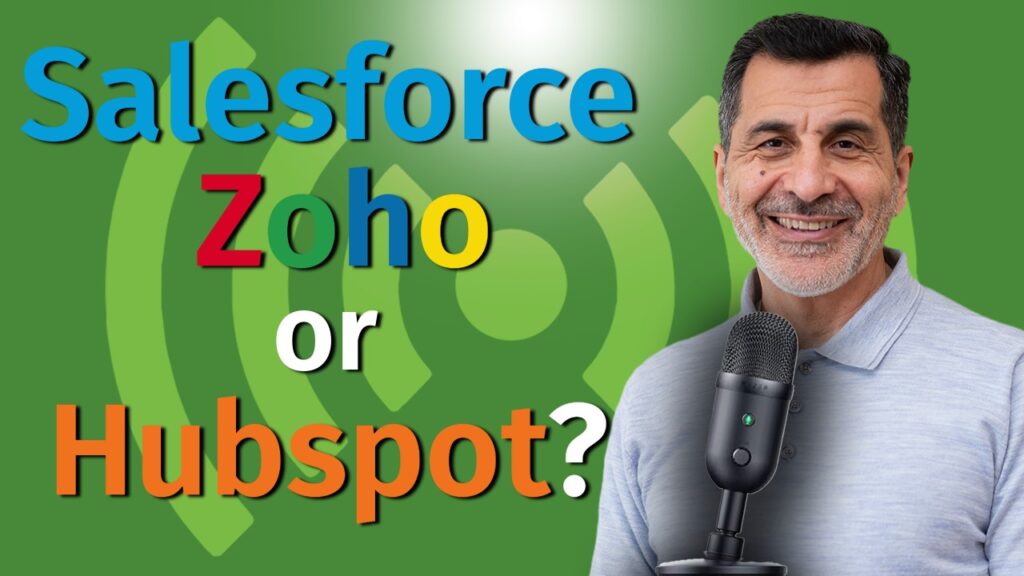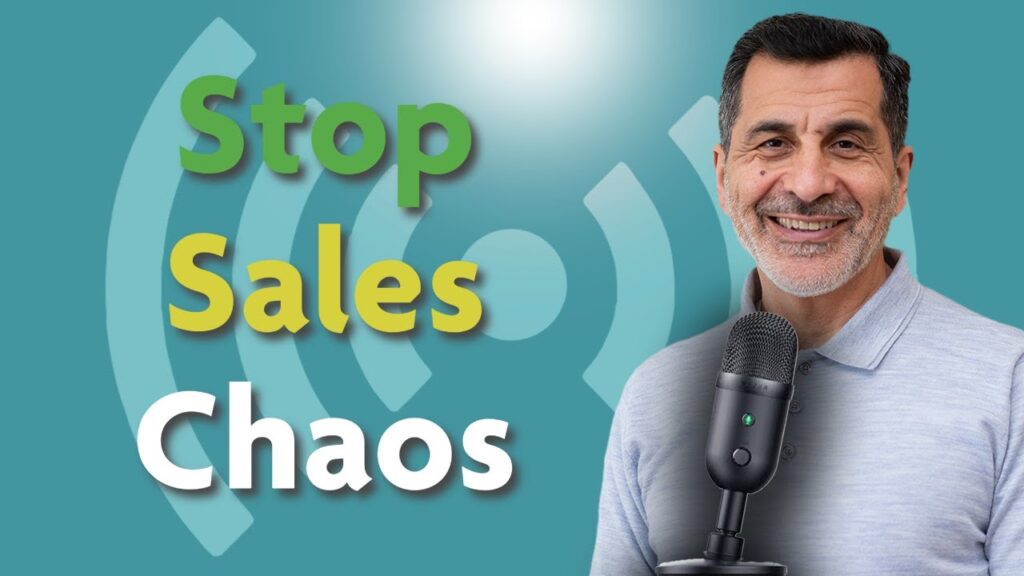Choosing the Best CRM for Consultants: A Comprehensive Guide

“How you gather, manage, and use information will determine whether you win or lose.”
– Bill Gates
CRM stands for Client Relationship Management. It’s a software program that helps you stay on top of data related to your leads and clients. Think of it as a central hub for everything client-related. It’s more than just a fancy address book; it keeps track of conversations, project timelines, and even little things like your client’s favorite coffee order. This means you can provide personalized service and never miss a beat, which is crucial for winning over new clients and keeping existing ones happy.
There are some business processes and tools that are essential for every entrepreneur. Accounting and payroll systems, for example, help you comply with government regulations. Your email and phone number allow you to communicate with others. CRM systems, similarly, are critical to your business’ success. Unfortunately, only 25% of small-and-medium-size businesses have one.
But it’s not just about making clients smile. A CRM also helps your consulting firm run smoother behind the scenes. It can automate tasks like sending follow-up emails, track potential new clients (called “leads” or “prospects”), and even give you insights into what’s working and what’s not.
Watch the live stream where I cover this topic in depth:
In this article, rather than reviewing the features and options of current popular CRMs, I’ll show you:
- Why a CRM is Crucial for Consulting Business Development
- Benefits of a CRM for Consulting Services
- Step-by-Step Process to Selecting The Best CRM for Consultants
- The Best CRMs for Consulting Services
Why a CRM Is Crucial for Consulting Business Development
In the consulting world, every one of your leads counts, whether you’re a seasoned professional or just starting out.
Imagine you’ve started a marketing campaign, and it’s been successful. Now, you’re flooded with potential customers. Without a CRM to organize all those leads, it quickly becomes overwhelming. You’re scrambling to answer emails, return calls, and schedule follow-ups. It’s hard to know which potential customer is the most promising and deserves your immediate attention.
This is where a CRM can be most effective. You can organize leads, track interactions, and streamline your sales process. No more missed follow-ups or opportunities lost to delay or disorganization.
Think of it as your digital assistant, reminding you when to contact a prospect or showing which leads are ready to move forward. Without it, you risk letting valuable deals slip through the cracks.
Sure, you can get by without a system for a while as a new business. But as your business grows, so does the complexity of managing leads. There are only so many people you can effectively track with simple lists before it becomes difficult.
Investing in a CRM early on sets the foundation for:
- Scalable growth by optimizing your sales process
- Improving client relationships
- Driving business success through timely communications
To ease those communications, many providers are incorporating AI capabilities to replace manual work, such as deciding which lead is the hottest and proposing content for any email message.
Imagine making each prospect and client feel like they’re the most important thing in the world.
Benefits of CRM for Consulting
Building and maintaining client relationships is crucial for consultants, and a CRM system can be the most effective tool for this.
Have you ever had someone promise to get you an answer by Thursday, then joke later that they didn’t specify which Thursday? A CRM can minimize the risk of this kind of miscommunication happening with your clients.
A CRM system keeps your client relationships front and center by tracking interactions, setting reminders for follow-ups (including which Thursday!), and allowing you to personalize communication.
With a CRM, you can increase the likelihood that no client feels ignored or forgotten, which is vital for building trust and long-term partnerships.
Streamlining Client Relationships with CRM Software
A CRM is far more than just a digital address book. While it’s helpful for prioritizing leads, it’s also a powerful tool for consulting firms to manage, nurture, and streamline client interactions, leading to more closed deals and happier clients.
A well-maintained CRM can help in so many areas of your business:
- It gives you instant access to the number of leads in your sales funnel
- Informs you of which deals have a good chance of closing
- Highlights which leads are worth following-up with
But more than that, the right system helps you…
- Call and email in a reliable manner
- Organize conversation threads
- Become more efficient with your communications
- Track prospects’ pain points, concerns, and objections so you can continue to address them (especially in long sales cycles)
In this way, the right CRM smooths the journey from first contact to a closed deal.
Improving Operational Efficiency with CRM Software
While CRMs have always excelled at managing clients through the sales pipeline, they now do so much more. Once upon a time, when the deal had closed, the prospect was moved to a “deal won” column and a customer service representative took over. These days, these software powerhouses can do so much more than that.
Sales Metrics and Analytics
The best feature of most CRMs is their ability to assemble and tell the story emerging from the data behind all of your busy work.
For instance, if you have a batch of 50 new leads to work through, you’re going to be involved in many emails, phone calls, and meetings. You’ll be qualifying, parsing, and moving these leads through the stages, with a percentage eventually becoming clients.
But how many qualified versus unqualified leads are you getting? Which source brings the most qualified leads? If you have a sales team, who is converting more leads into clients? Who in the team needs support?
CRMs not only help you track these numbers, but they can also present them in customizable dashboards so you can monitor the most important key indicators for your business in one click:
- New Leads in Pipeline: Displays how many new leads you have in a specific timeframe.
- Lead Sources: Displays the origin of leads (e.g., website, social media, referrals, events) to identify which channels are most effective.
- Percentage of Qualified Leads vs. Unqualified Leads: Measures the ratio of qualified (leads that meet specific criteria for likely conversion) to unqualified leads from each source.
- Lead Conversion Rate: Shows the percentage of leads that turn into paying clients.
- Lead Conversion Rate by Source: Shows the conversion rate of leads to clients, broken down by each source, helping to pinpoint the most valuable channels.
- Active Opportunities by Stage: The number of deals you’re pursuing according to the stage in the sales cycle (evaluation, negotiation, etc.)
- Average Revenue per Client: Measures the average revenue generated from each client.
- Client Lifetime Value (CLV): Estimates the total amount of revenue from a client.
- Client Retention Rate: Shows the percentage of clients that remain with the consultancy over a period of time.
Here’s a sample Salesforce Lead dashboard highlighting important metrics such as the number of lead, the Lead Source (which marketing channel brought in the lead) and the Lead Status i.e. whether the lead is qualified or not, etc. (one can quickly where both qualified and unqualified leads are coming from).
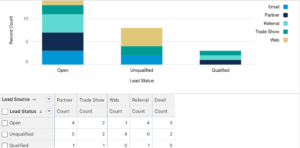
Lead Source & Lead Status Dashboard
And here’s a snapshot from Salesforce CRM showing the total opportunity pipeline. You’ll see the revenue projections from the various sales opportunities you have each stage.
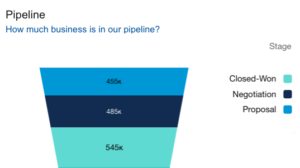
Sales Opportunity Pipeline
And many CRMs are growing beyond their core function of relationship management.
Project Management Capabilities
Many modern CRMs can continue delivering value after the proposal becomes a project.
These suites offer tools to optimize workflows and manage projects for consulting teams. In this way, a CRM can potentially serve as a one-stop shop for both sales and, after the sale, project management.
I don’t recommend you look for a CRM to handle all your project management needs. There are several specialized project management tools that might be a better fit for your business. But I am highlighting these capabilities here so you’re aware of what’s available when you evaluate which system is the best fit for you.
In short, only your imagination limits the benefits of these powerful tools. They can automate mundane tasks, create emails or proposals in a few clicks, and measure any performance indicator you want.
But which one is the “best” for you?
Selecting the Best CRM: a Step-by-Step Process for Consultants
There are hundreds of CRM platforms. Choosing the “perfect” one would be daunting, and many business owners and sales managers are unsure where to start. When choosing a CRM, you’ll want to pay attention to some key features that will solve your most important needs. It’s like assembling your dream team: you want each player to bring something unique to the table – their special sauce.
In the CRM world, that means looking for features tailored to the needs of consulting firms. From robust contact management to customizable reporting tools, the right platform should empower you to work smarter, not harder.
How to Evaluate CRM Software
Harnessing the right tools in a CRM can elevate every level of your business. If you’re asking yourself what to look for in a CRM, here are some essential features that will prove beneficial:
- Client Management (it’s not a true CRM if it doesn’t have this): Detailed client profiles containing communication history, project specifics, and client-specific notes. This helps you have more personal conversations and keeps your service top-notch.
- Marketing and Task Automation: Automating repetitive tasks such as follow-up emails or texts, invoicing, and meeting scheduling. This reduces the pressure on your administrative tasks, allowing you to focus more on what your clients need.
- Vertical-Specific Features: Some verticals require a specific set of capabilities. For example, if you have a dispatching service, you will want a system that integrates with your field sales and service personnel.
- AI Capabilities: Embedded AI assistants can craft custom emails (based on lead and account history), and recommend next actions besides automatic lead scoring and recommended next steps.
- Friendly User Interface: Some systems have archaic user interfaces, making data entry and reporting difficult. Use the free trial to make sure the data entry fields the and dashboard are appealing to you.
- Analytics and Reporting: Advanced reporting tools offering insights into business performance, client engagement, and revenue forecasting.
- Mobile Accessibility: A mobile-friendly interface or app enabling consultants to access information and manage client interactions on the go.
- Integration Capabilities: Seamless integration with other tools and platforms (like email, calendar, accounting software), fostering a unified tech stack.
- Project Tracking: Capability to monitor the progress of diverse consulting projects, deadlines, and milestones, ensuring projects stay on track and clients stay informed.
- Security Features: Strong security measures safeguard sensitive client data and ensure compliance with regulations, which is pivotal for maintaining trust and professionalism.
Let’s examine CRM solutions. Most of the top providers in this space offer all the above features, each with a unique approach or interface.
However, remember to avoid analysis paralysis: any CRM will help you significantly more than having none. But, choosing the best one for your business requires you to be like a detective, searching for clues to uncover the perfect fit for your business.
Start by comparing different software options and weighing their pros and cons. Consider ease of use, scalability, and integration capabilities. You want to make sure it fits comfortably and complements your style.
What Are the Best CRMs for Consulting Businesses?
Knowing that any comparison list of CRMs (or any software for that matter) will be outdated the day after it’s published, instead of providing a comparison of 10 or 20, I thought it best to guide you in identifying the one that’s best for your business now and in the future.
Be wary of websites that compare software. Some are legitimate, while others benefit financially from promoting a certain vendor and hence are biased in their reviews.
To help you explore the many choices available, I’ve highlighted three noteworthy CRMs, each catering to different needs and budgets:
- HubSpot CRM:
- Why it stands out: Offers a robust free plan with essential features like contact management, email tracking, and basic reporting.
- Pricing:
- Free: Basic CRM features for unlimited users
- Starter: Starts at $45/month (billed annually) for 2 users
- Professional: Starts at $800/month (billed annually) for 5 users
- Enterprise: Starts at $3,200/month (billed annually) for 10 users
- Potential downside: The free plan has limitations on certain features like automation and advanced reporting.
- Salesforce:
- Why it stands out: Highly customizable and scalable CRM platform with advanced features like lead scoring, workflow automation, and comprehensive reporting.
- Pricing:
- Essentials: Starts at $25/user/month (billed annually)
- Professional: Starts at $75/user/month (billed annually)
- Enterprise: Starts at $150/user/month (billed annually)
- Unlimited: Starts at $300/user/month (billed annually)
- Potential downside: Can be complex to set up and customize, and its pricing can be higher compared to other options.
- Pipedrive:
- Why it stands out: User-friendly interface, visual sales pipeline management, and powerful automation features.
- Pricing:
- Essential: Starts at $14.90/user/month (billed annually)
- Advanced: Starts at $24.90/user/month (billed annually)
- Professional: Starts at $49.90/user/month (billed annually)
- Enterprise: Starts at $99/user/month (billed annually)
- Potential downside: While Pipedrive offers a comprehensive set of features, some users might find its customization options to be less extensive.
Free Trials and Demos
The ideal CRM for your consulting firm depends on various factors, including your specific needs, budget, and team size. Remember, there’s no one-size-fits-all solution.
To make an informed decision, take advantage of free trials and demos offered by different providers. This hands-on experience will allow you to see how each CRM fits with your work style and what you need it to do.
Beyond the Top Picks:
Keep in mind that the CRMs mentioned above are just a few examples of what’s available. There are many other options out there, each with its own strengths and weaknesses. The key is to look closely at what your business needs and choose a CRM that best fits those needs and your goals.
While these three CRMs stand out, countless other options exist. Gartner’s peer-reviewed list of top CRMs offers a broader selection. As of writing this, Gartner had 6,695 total reviews.
You can filter the list by company size, industry, reviews, and the number of ratings or the average ratings (high to low or low to high).
The current top 20 CRMs in terms of number of reviews are as follows:
- Salesforce
- Insightly
- Microsoft Dynamics & Microsoft Sales Copilot
- Zoho CRM
- Vtiger
- Oracle NetSuite CRM
- HubSpot
- Pipedrive
- SAP Sales Cloud
- Freshworks
- Zendesk Sell
- Keap
- Nimble
- Creatio
- Bullhorn
- LeadSquared
- Neocrm
- BusinessNext
- SugarCRM
- Infor
Some CRMs are made for special kinds of businesses. These CRMs can be better than ones that are made for any business.
Examples:
- If you teach or help people: Kajabi, Circle.so, or Teachable are CRMs that can help you.
- If you need to schedule things and send bills: ServiceTitan is a CRM that can help you.
- If you are a lawyer, accountant, or consultant: CRMs like Insightly or Workbooks are made just for you.
Likewise, there are many options dedicated to supporting nonprofits that provide streamlined integrations for donation-related solutions.
Some on the above list are not geared toward small businesses, like SAP and Oracle, but other enterprise-level providers, like Salesforce, have packages for small businesses, and some specialize, offering specific consulting CRM solutions.
While this may shrink the list , there are still dozens of choices. Here’s how I recommend finding the best one for you.
Our Guide to Picking a CRM System
Over the years, I’ve examined many CRMs for the various ventures I’ve been involved in, from a basic spreadsheet to enterprise-level solutions. Here is the process I used to pick the best one for our businesses:
- Defined the specific issues I had in lead management and followup
- Decided: Am I looking for just a CRM or for a system that has multiple functions in addition to sales and lead management like a do-it-all small business solution (inbox, team chat, CMR, estimates/invoices, basic marketing functions, etc.)?
- Spoke with salespeople from the three to four vendors that best fit my issues and functions
- Watched demos and signed up for free trials (make sure to block time for testing each one fully; it’s well worth the investment)
- Asked for feedback, specifically about easy of implementation and use) from several people in my network who implemented these systems for companies in my vertical and those a little larger than us
- Evaluated pricing (a last consideration – don’t go with the cheapest, and also be willing to pay for the best solution as long as it doesn’t break your budget)
This process might sound laborious and time-consuming, but a decision about a technology investment such as a CRM, the backbone of your sales operations, shouldn’t be taken lightly.
For what it’s worth, in the various ventures, we ended up using SalesForce, SugarCRM, NetSuite, HubSpot and NationBuilder.
Netsuite was for a larger enterprise, so I wouldn’t recommend the standard version for small businesses, but they have more recently introduced a small-business offering that could be suitable for early business stages.
Platforms like SalesForce and HubSpot are scalable. You can start with an entry-level subscription and stay at that level until your needs evolve.
Also, many of these systems allow for both customizations and integrations with other business systems like email, calendars, accounting, etc. With these, as your business grows, you’ll be able to enhance these systems over time by introducing more efficient inter-department workflows.
While the CRMs listed above all come packed with value and advanced capabilities, don’t seduce yourself with expansive lists of features. Implementing any of these robust platforms will take time. For more on implementing a CRM for consulting firms, please see this article.
Case Studies and Success Stories: My First Real CRM
While I’ve encouraged many founders and nonprofits to use CRMs, each with splendid success, my favorite case study is my own.
Real-Life Example: My Consulting Firm
I first heard about the power of CRM tools in 2008. At that point, my partners and I had been growing the business for five years, using a variety of spreadsheets to manage our leads and clients.
I did a bit of research and heard good things about Salesforce (as mentioned earlier). Unlike most CRMs at that time, Salesforce operated from the “cloud” (a relatively new concept at the time). There was no need to maintain software and databases locally on an internal server.
I signed up for their trial, played around when I had a few minutes, and then canceled because I didn’t have the time to give it my full attention. Not long after canceling, I got an email from their VP of Marketing. He made a strong case for Salesforce and convinced me to buy a license for $65.
Later, as we brought in more people involved in client interactions, it got tricky (read: I was cheap). I was reluctant to buy more licenses, so the three of us agreed to use a common log-in, delineating deals by developing a naming convention that included our initials so we’d know who each lead belonged to. I do not recommend this approach.
However, there are a lot of potential problems with CRMs.
Our team was growing, and the initials trick wasn’t working anymore. Plus, as time went by, the team depended on the system more and more, so our little one-license hack was no longer working. That’s when we finally bought all the needed licenses.
After several months of use, we began customizing the software. We didn’t need some of the out-of-the-box features. Of the ten stages offered, we needed only five. We followed the process I outlined above: we learned, did, and then sought advice.
We tailored the platform to our needs and then brought in an expert for $1,000 to automate our workflow – something that would have taken us dozens of hours to figure out on our own. It was worth every penny.
We never looked back. Later, we branched out to another market in Dubai under a different business entity but continued to use our system based on the same principles. Don’t mess with a recipe that works!
Lessons Learned
There are several takeaways from my firsthand experience, but here are the biggest three:
- Model behavior – become an evangelist for whichever CRM you choose.
- Use data reporting.
- Set clear definitions.
Model Behavior
The most mundane part of any software is data entry. So you can’t ignore this manual part because CRMs only work if you maintain them. You must do the same for your team to get on board and use it religiously.
Enter data and keep it updated as if it were an accounting system and the government would breathe down your neck if you missed something.
When I bought Salesforce, I started entering every lead, opportunity, email, phone call, meeting date, and why the lead rejected us or clients chose us over a competitor. In short, if I thought it was even slightly relevant, I captured it.
Then, when reviewing reports, my team could see the level of detail I was putting in and got the message.
Use Reports
When we began using the software, getting a feel for what was going on with various deals, prospects, and clients was difficult. We wasted time checking in on various leads and deals in our early sales meetings. “Where’s this one at?” Or, “What happened with XYZ Corp?”
As I continued to explore our CRM’s capabilities, I discovered the power of creating reports. So, I immediately started kicking off weekly meetings with a report from the platform.
We’d review what closed and then would quickly shift focus to any in-process deals that need my help. Our meetings became incredibly productive. The CRM brought the visibility that was missing.
As a founder, when you delegate, you may initially feel like you’re losing control. A CRM helps you delegate but maintain responsibility and enables you to monitor, support, and grow your team.
Clearly Define Terms
Clearly define each term you and your team will use in the CRM so there are no misunderstandings.
For instance, if I asked you to think of a pet, most people would think of a cat or a dog. But a pet is a snake, fish, or horse for some people. If a landlord allows one pet in a leasing agreement, they can’t be upset when a tenant brings in a pony.
So, clear definitions are just as important within the CRM. If more than one person is using the system, then create a knowledge base that defines terms such as:
- Qualified lead
- Proposal / Price Quote
- Needs Analysis
- Negotiation
- Decision Maker
- And several other terms for your particular sales process
If one user thinks assigning a lead to the “proposal” stage means the sales rep is creating a proposal, but another user defines “proposal” as meaning the proposal was sent to the lead, then your reports will give you false data.
We created simple definitions for our team:
- Needs analysis: We are still discovering all the prospect’s needs.
- Proposal: The proposal was sent and is being reviewed.
- Negotiation: The client has the proposal and is negotiating the price and/or scope.
Choose Your CRM Platform and Implement
A recent survey found there were 1,383 CRM providers in the United States. Even the most thorough of founders don’t have time to evaluate them all. If you found one you like that isn’t mentioned on this page, use it! I’ve looked into some of the more popular providers, but who can definitively say which is absolutely the best one for every situation?
Only you can make the best decision for you. The only thing not in question is that you must decide. You will be far better off with almost ANY CRM than you will be without one.
You can’t go wrong if you end up with one that meets all your requirements. Decide and get to work. Here’s to your success!
Recap and Overview: Finding a CRM for Your Consulting Firm
You’re now ready to try out a few CRMs and see which one is a good fit for your business and the way you work. As with all important decisions, at some point, you must stop evaluating and decide.
A quick recap:
- Having a CRM system is essential for efficient, streamlined business management.
- CRMs help consultants manage leads, track interactions, and streamline sales processes.
- They improve client relationships, optimize workflows, and provide valuable analytics.
- Selecting the right CRM involves evaluating features tailored to consulting needs and comparing different software options.
Actions You Can Take in Your Consulting Firm:
- Evaluate Your CRM Needs: Document your requirements and determine which features are essential for your consulting business.
- Trial and Compare: Take advantage of free trial periods offered by CRM providers to test different systems and assess their suitability.
- Invest in Training: Once purchased, prioritize training and implementation to ensure successful CRM adoption within your team and maximize its benefits.
- Continuously Improve: Conduct regular reviews of CRM data to identify areas for enhancement and ensure optimal performance in managing leads and client relationships.